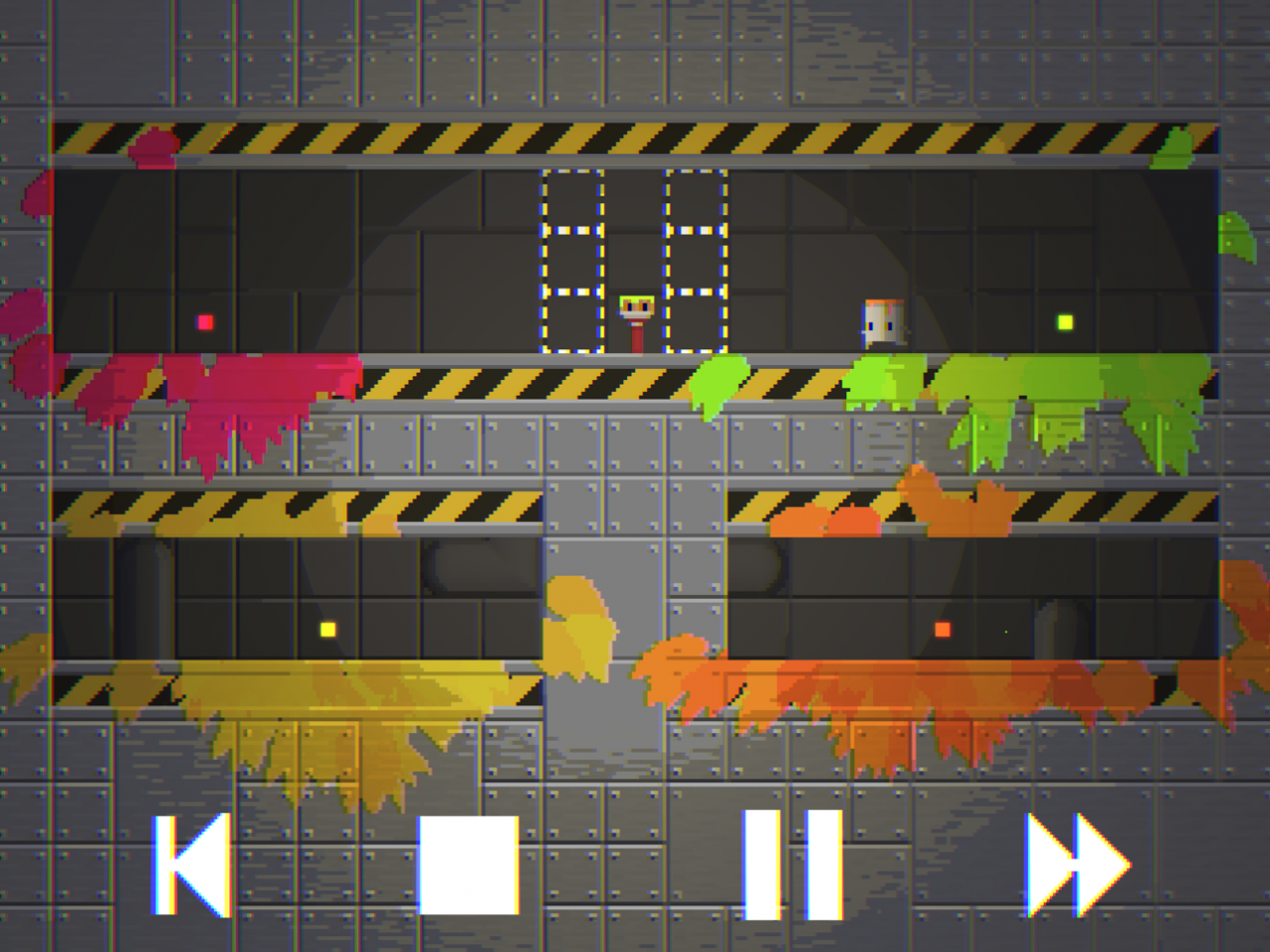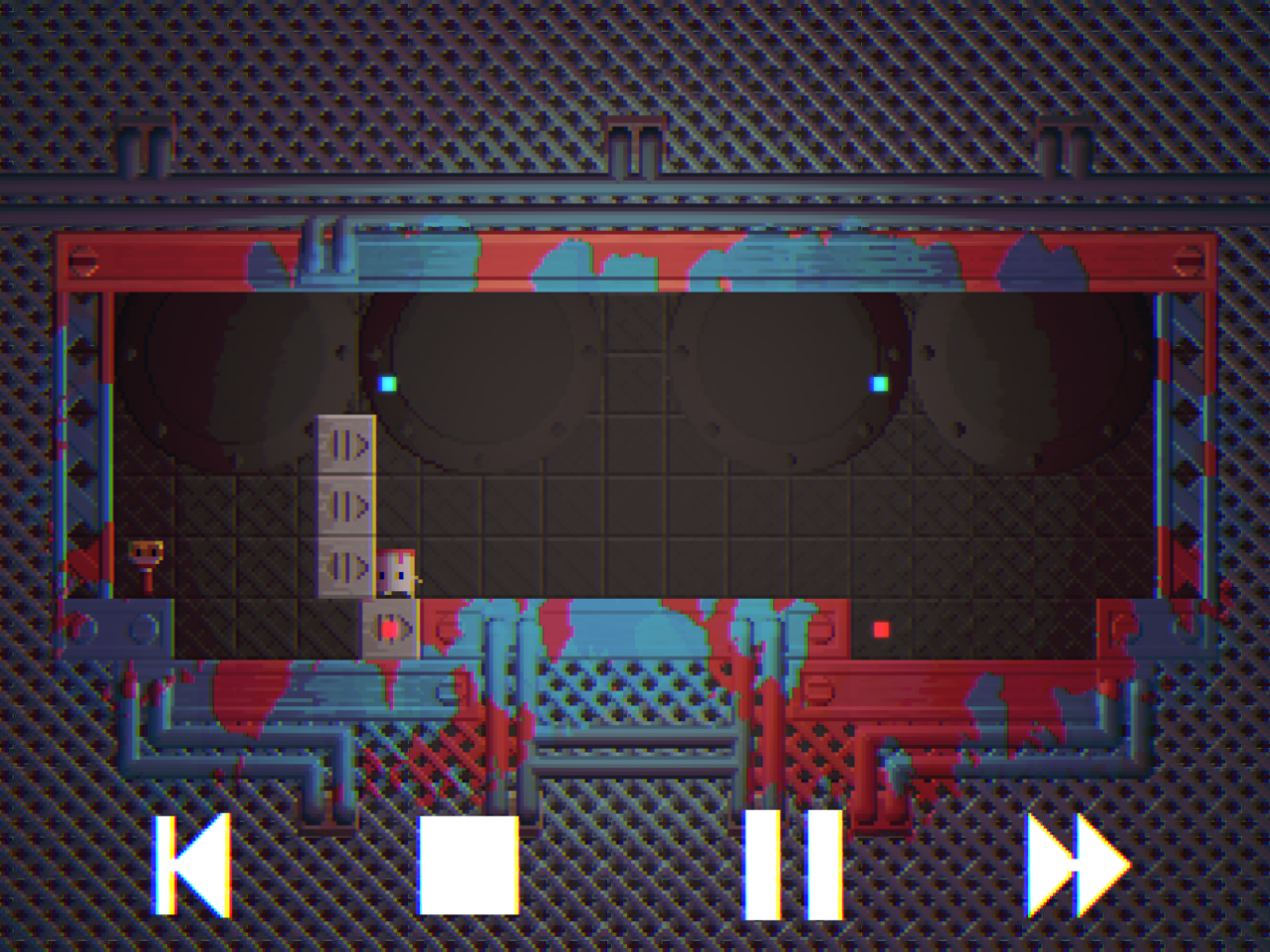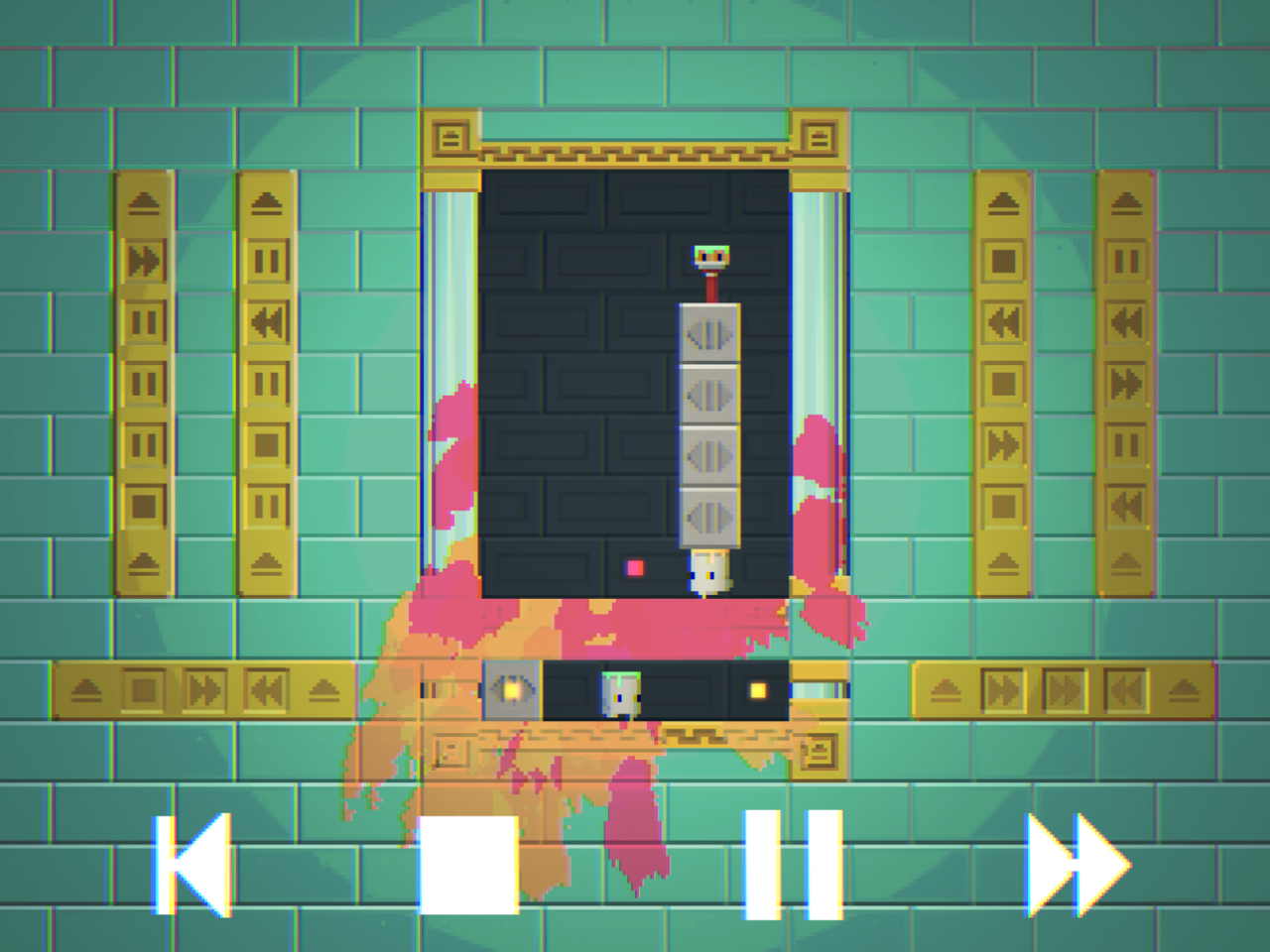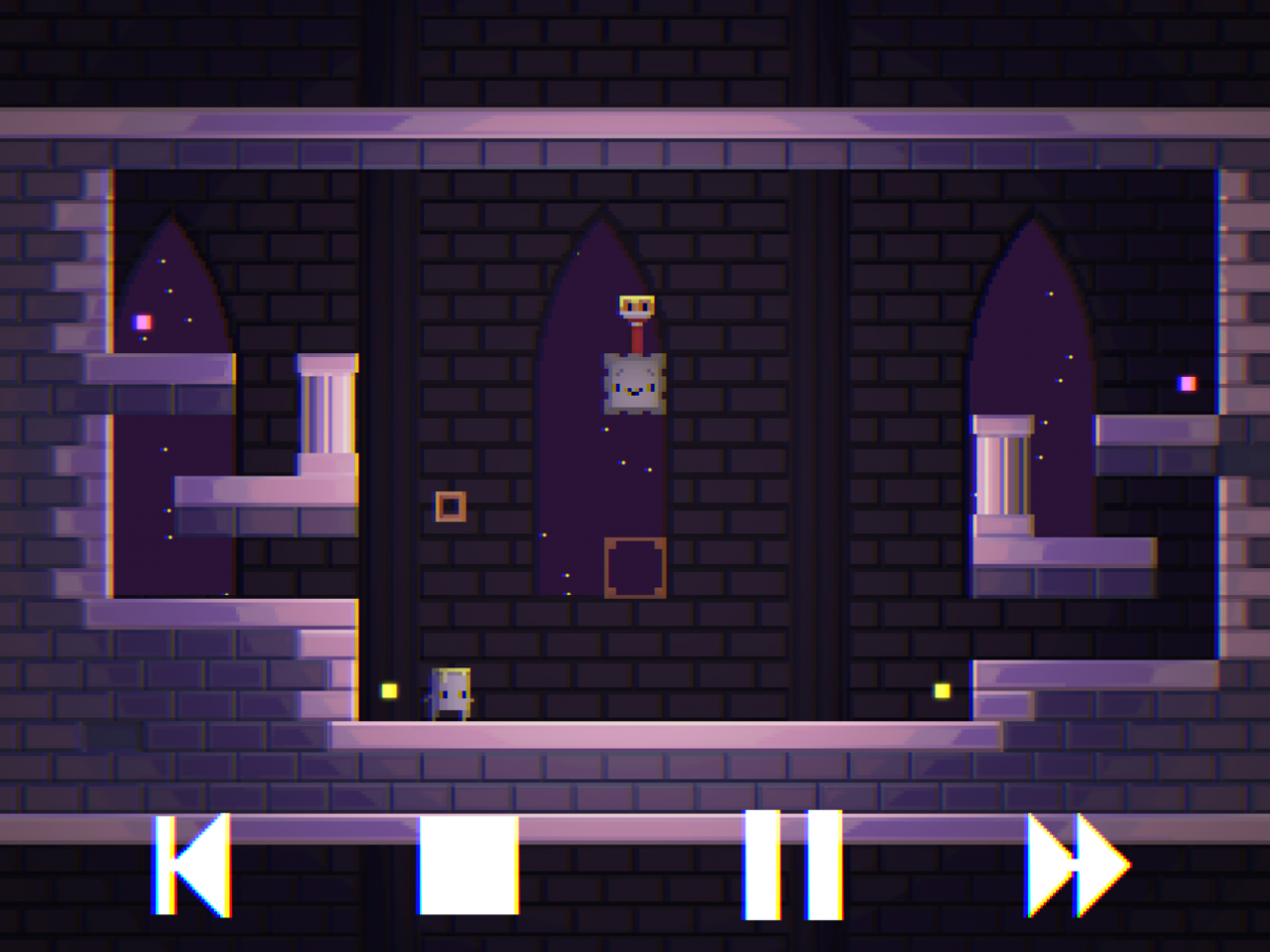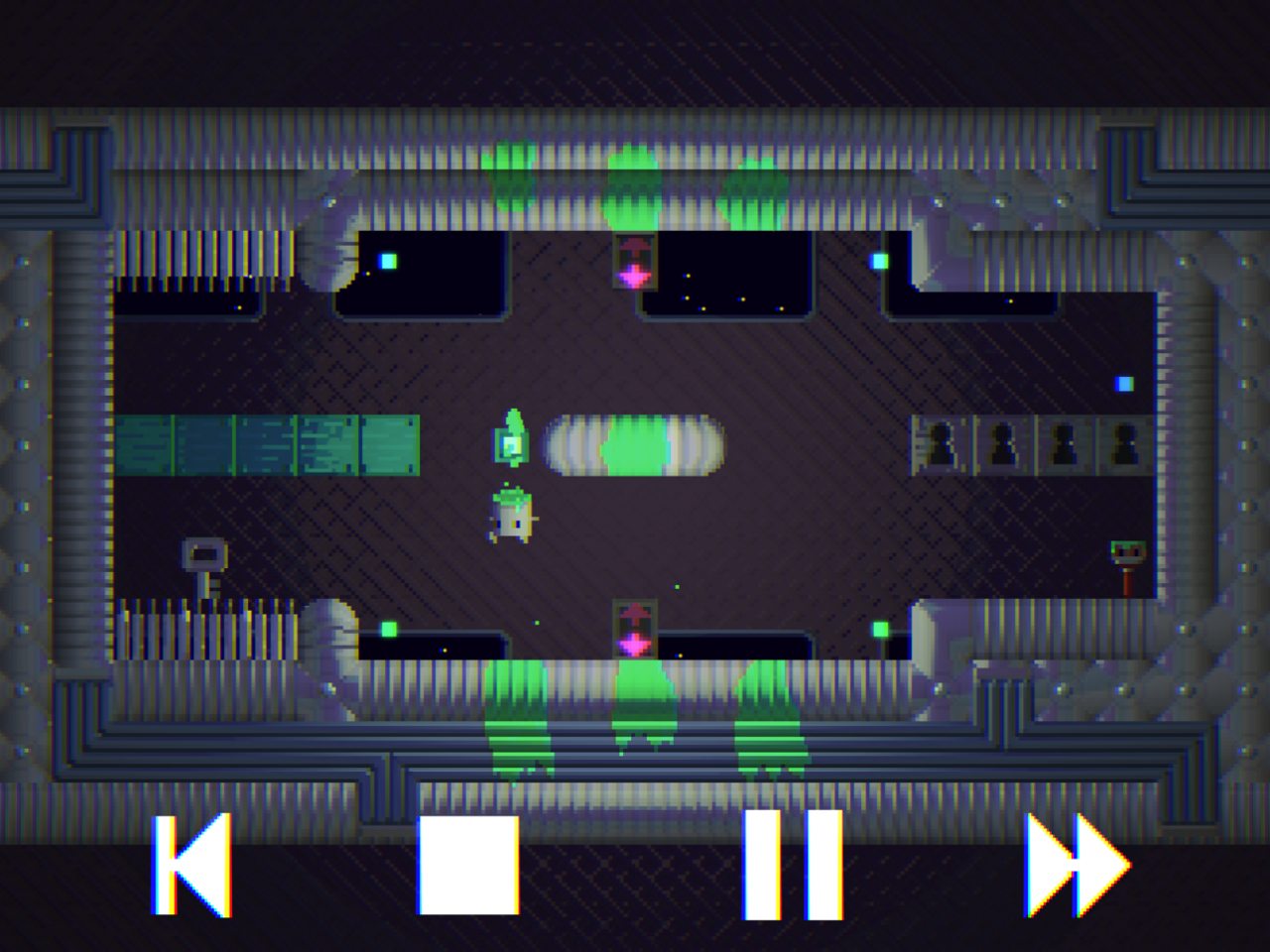Telepaint 1.6
Continue to app
Paid Version
Publisher Description
A unique touchscreen puzzle game in which the player activates portals in order to carry walking buckets of paint through numerous, increasingly-complex levels. Simple, accessible gameplay gradually paves the way for mind-bending complexity via a frequent introduction of varied and surprising new mechanics, all accompanied by quirky, fresh music and rhythmic sound effects that sync up to your every action.
Features
- Over 100 unique puzzling levels
- Spread across 6 different game worlds
- All movements and actions in the game are synced with the beat, for fun rhythmic puzzle solving
- Explosive colorful paint covers levels as you progress, have fun making a mess!
Now has DLC available
- Two new worlds with unique game mechanics
- 40 new fun levels
- Flying bucket robots
Jul 4, 2017 Version 1.6
This app has been updated by Apple to display the Apple Watch app icon.
- Fixed TV/distortion visuals for older devices
- Fixed bug with Smoochers and Balloons which caused the game to crash, seen mainly on level 5-14
- If the game doesn't work on your device please email support with your device type
About Telepaint
Telepaint is a paid app for iOS published in the Action list of apps, part of Games & Entertainment.
The company that develops Telepaint is Acid Nerve. The latest version released by its developer is 1.6.
To install Telepaint on your iOS device, just click the green Continue To App button above to start the installation process. The app is listed on our website since 2017-07-04 and was downloaded 52 times. We have already checked if the download link is safe, however for your own protection we recommend that you scan the downloaded app with your antivirus. Your antivirus may detect the Telepaint as malware if the download link is broken.
How to install Telepaint on your iOS device:
- Click on the Continue To App button on our website. This will redirect you to the App Store.
- Once the Telepaint is shown in the iTunes listing of your iOS device, you can start its download and installation. Tap on the GET button to the right of the app to start downloading it.
- If you are not logged-in the iOS appstore app, you'll be prompted for your your Apple ID and/or password.
- After Telepaint is downloaded, you'll see an INSTALL button to the right. Tap on it to start the actual installation of the iOS app.
- Once installation is finished you can tap on the OPEN button to start it. Its icon will also be added to your device home screen.